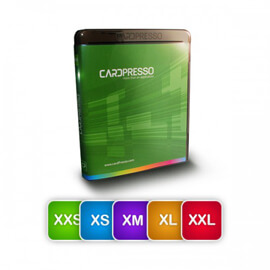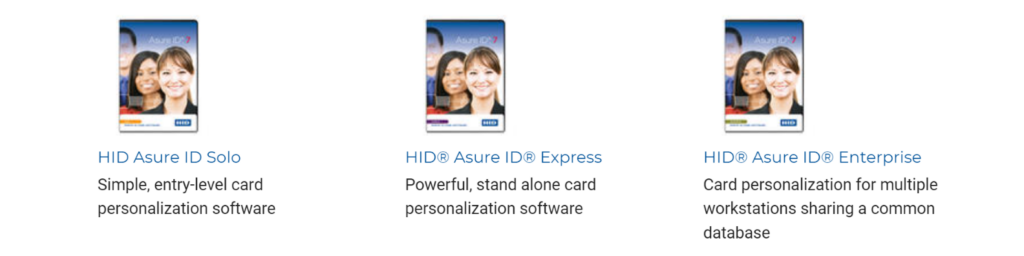After that, though, you might also want your card to look good. The static visual elements on your card, things like your company logo, or perhaps some kind of a background image, are a great opportunity for your organization to present itself in a professional and visually appealing way. Simply because the purpose of a card might be security concerns, there is no reason that it can’t also look good to anyone wearing them, or perhaps more importantly, to anyone not associated with your organization who might be visiting, or seeing who you are and who you represent, for the first time.
Though it is possible to use virtually any layout program to design a card, most users are going to find that using a card issuance program is going to make their ID badge is the easiest way to get them the quality of card they are looking for. Though they are designed to be easy to use programs, there are a few tips and tricks that are worth knowing that can help you be successful in every aspect of card design.
The first thing to know is that these programs, though they are all simple graphic design programs, are not very adept at CREATING artwork. They are much more for PLACING artwork that was prepared outside the program. With that in mind, here are some criteria to make sure the artwork you want to place looks good and is ready to go;
- There are a large number of image formats you may have heard of; .bmp, .gif, .tiff just to name a few. Card design software is meant to be simple to use and integrate. To help insure that the programmers made them work best with .jpgs. This is the most common file format, and easiest to create. Make sure you are using jpgs to be sure your card program will have no problems reading your files.
- The dimensions of a standard size card is 2 1/8 inches by 3 3/8 inches. If you want to do an image that covers the entire card, those are the dimensions. Anything larger than that can be shrunk to appropriate size. Anything smaller will need to be stretched, which might make it look fuzzy, depending on the quality of the original image.
- Also keep in mind with those dimensions that the card shape is a rectangle. Anything that is not the same rectangle shape may require trimming off of the top or side to get it the right proportions.
- Finally, for full images covering a card, depending on the printer you have chosen, most ID badge printers have the restriction of not being able to print all the way to the edge of the card. Make the design you create is still going to look acceptable despite technology restrictions.
- For all images, large or small, your printer has the ability to print at least 600 DPI. This refers to the quality of the image. The more DPI, which stands for “dots per inch” the sharper the printed image. The human eye can see a density of up to 300 DPI. The internet typically uses only 72 DPI, to keep file sizes small, and because your computer screen has extra features in it that can “smooth out” an image and make it look better. Your printer won’t have that same feature, however, so using a logo you found on the company website, for example, won’t yield you very good results. Make sure you are using images that are at least 300 DPI.
In summary;
Use JPGs for your images, of at least 300 DPI to ensure sharp printing quality. Background images should be 2 1/8 inches by 3 3 /8 inches to completely cover the surface of the card.
IDSupershop offers a wide variety of all of the ID card printer systems, or other visitor management devices, to fill any of your asset tracking, visitor management, or ID card security needs. From card printers and supplies for issuance, through to badge clips and other peripherals to put them into your users hands. With more than 40 years of combined industry experience, we’re ready to help you achieve your identification goals.